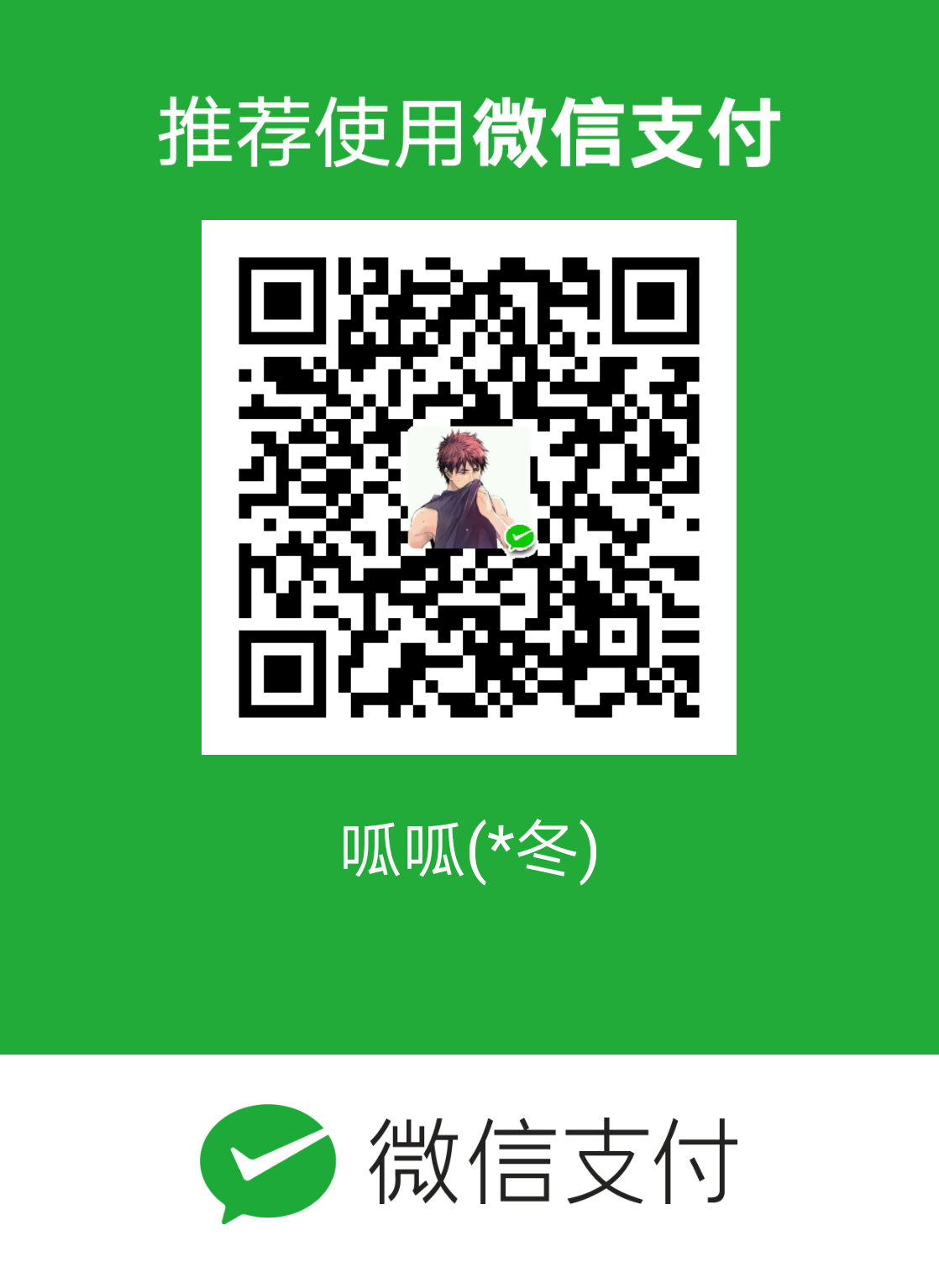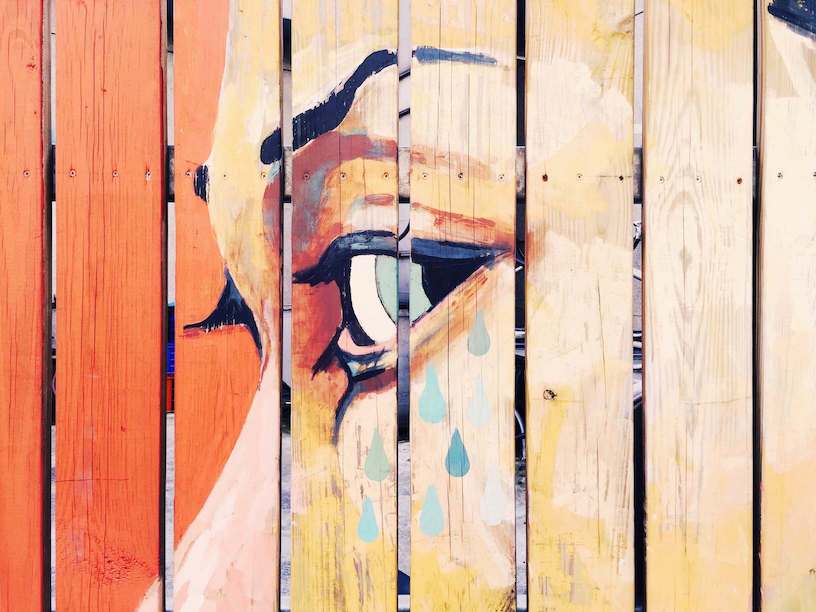介绍
简单来说,shape就是用来在xml文件中定义形状,代码解析之后就可以当做Drawable一样使用
官方说明
关于shape定义的drawable
文件位置:res/drawable/filename.xml
编译资源类型:*GradientDrawable*
文件引用:
In Java: R.drawable.filename
In XML: @[package:]drawable/filename
语法:
1
2
3
4
5
6
7
8
9
10
11
12
13
14
15
16
17
18
19
20
21
22
23
24
25
26
27
28
29
30
31
32
33
34
35
36
| <?xml version="1.0" encoding="utf-8"?>
<shape
xmlns:android="http://schemas.android.com/apk/res/android"
android:shape=["rectangle" | "oval" | "line" | "ring"] >
<corners
android:radius="integer"
android:topLeftRadius="integer"
android:topRightRadius="integer"
android:bottomLeftRadius="integer"
android:bottomRightRadius="integer" />
<gradient
android:angle="integer"
android:centerX="integer"
android:centerY="integer"
android:centerColor="integer"
android:endColor="color"
android:gradientRadius="integer"
android:startColor="color"
android:type=["linear" | "radial" | "sweep"]
android:useLevel=["true" | "false"] />
<padding
android:left="integer"
android:top="integer"
android:right="integer"
android:bottom="integer" />
<size
android:width="integer"
android:height="integer" />
<solid
android:color="color" />
<stroke
android:width="integer"
android:color="color"
android:dashWidth="integer"
android:dashGap="integer" />
</shape>
|
这里只做简单的描述,主要看看使用方式。关于元素的详细说明,请看 shape说明
基本使用
矩形
填充(solid)
1
2
3
4
5
6
| <?xml version="1.0" encoding="utf-8"?>
<shape xmlns:android="http://schemas.android.com/apk/res/android"
android:shape="rectangle">
<solid android:color="@color/colorAccent" />
</shape>
|
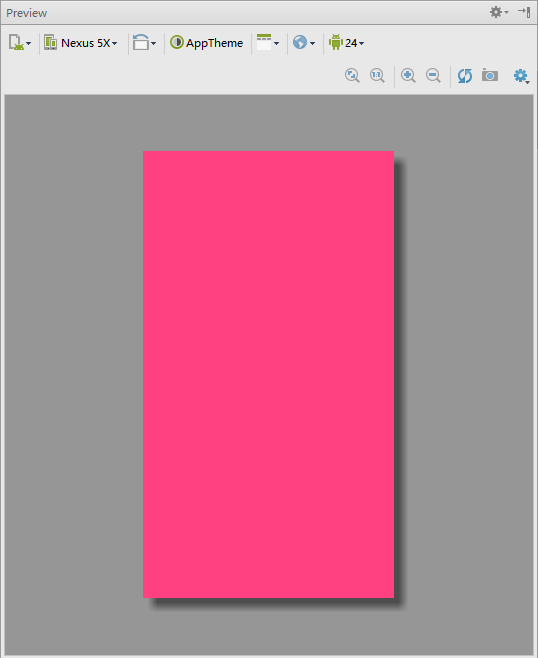
描边(stroke)
1
2
3
4
5
6
7
8
9
10
11
12
13
14
15
16
| <?xml version="1.0" encoding="utf-8"?>
<shape xmlns:android="http://schemas.android.com/apk/res/android"
android:shape="rectangle">
<solid android:color="@color/colorAccent" />
<stroke
android:width="3dp"
android:color="@color/colorPrimaryDark"
android:dashGap="0dp"
android:dashWidth="10dp" />
</shape>
|
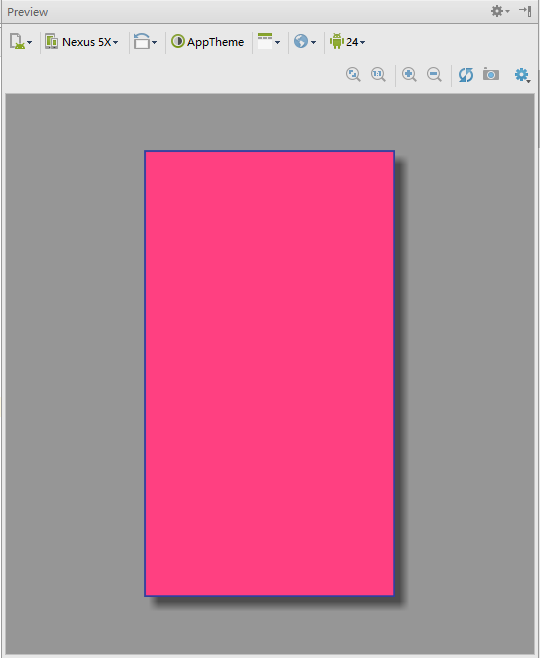
圆角(corner)
1
2
3
4
5
6
7
8
9
10
11
12
13
14
15
16
17
18
19
20
21
22
23
24
25
26
| <?xml version="1.0" encoding="utf-8"?>
<shape xmlns:android="http://schemas.android.com/apk/res/android"
android:shape="rectangle">
<solid android:color="@color/colorAccent" />
<stroke
android:width="3dp"
android:color="@color/colorPrimaryDark"
android:dashGap="4dp"
android:dashWidth="10dp" />
<corners
android:bottomLeftRadius="60dp"
android:radius="30dp"
android:topRightRadius="120dp" />
</shape>
|
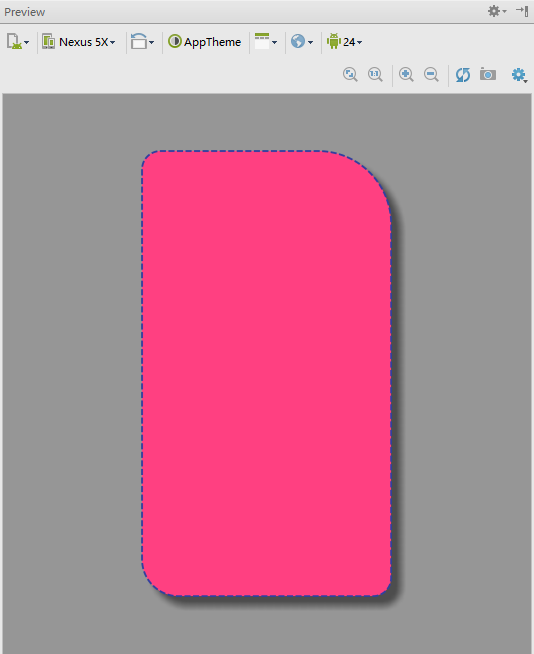
渐变(gradient):linear
1
2
3
4
5
6
7
8
9
10
11
12
13
14
15
16
17
18
19
20
21
22
23
24
25
26
27
28
29
30
| <?xml version="1.0" encoding="utf-8"?>
<shape xmlns:android="http://schemas.android.com/apk/res/android"
android:shape="rectangle">
<stroke
android:width="3dp"
android:color="@color/colorPrimaryDark"
android:dashGap="4dp"
android:dashWidth="10dp" />
<corners
android:bottomLeftRadius="60dp"
android:radius="30dp"
android:topRightRadius="120dp" />
<gradient
android:angle="45"
android:centerColor="@color/stone"
android:endColor="@color/pink"
android:startColor="@color/yellow" />
</shape>
|
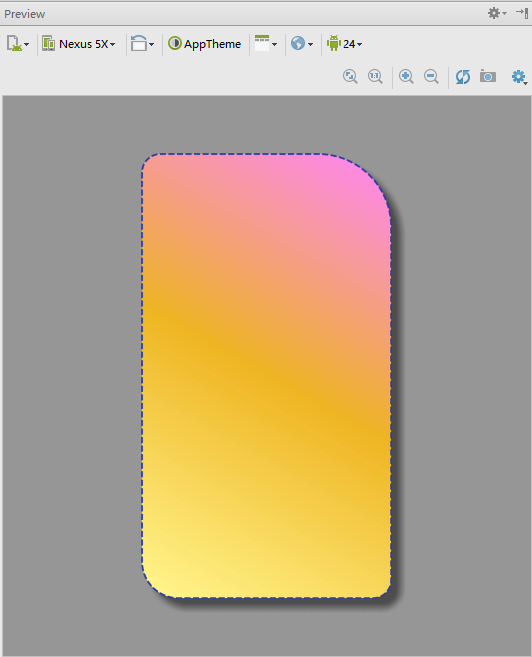
渐变(gradient):radial
1
2
3
4
5
6
7
| <gradient
android:angle="90"
android:startColor="@color/colorPrimary"
android:centerColor="@color/pink"
android:endColor="@color/yellow"
android:gradientRadius="400dp"
android:type="radial"/>
|
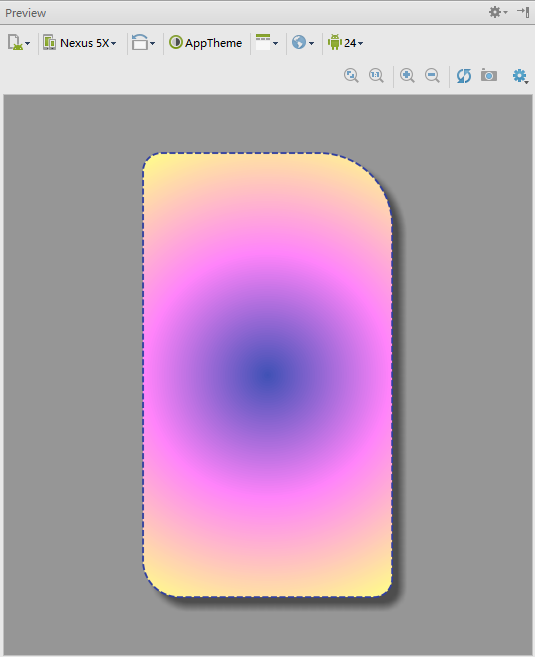
渐变(gradient):sweep
1
2
3
4
5
6
| <gradient
android:startColor="@color/colorPrimary"
android:centerColor="@color/pink"
android:endColor="@color/yellow"
android:gradientRadius="400dp"
android:type="sweep"/>
|
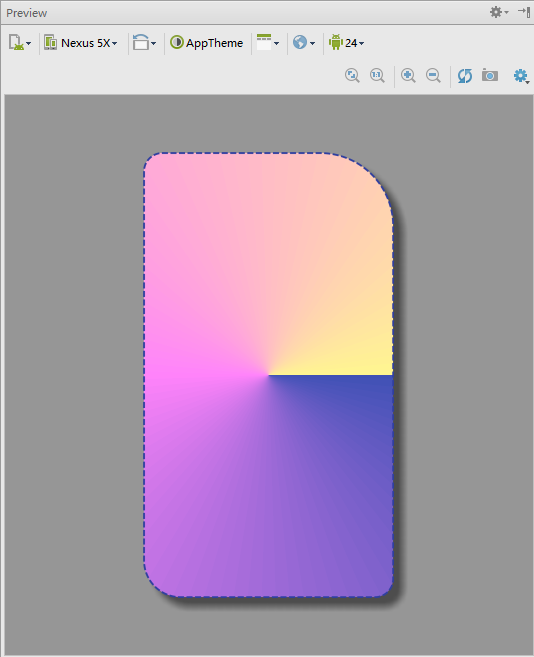
圆形
正圆
1
2
3
4
5
6
7
8
9
10
11
| <?xml version="1.0" encoding="utf-8"?>
<shape xmlns:android="http://schemas.android.com/apk/res/android"
android:shape="oval">
<gradient
android:centerColor="@color/pink"
android:endColor="@color/yellow"
android:startColor="@color/colorPrimary" />
<size
android:width="400dp"
android:height="400dp" />
</shape>
|
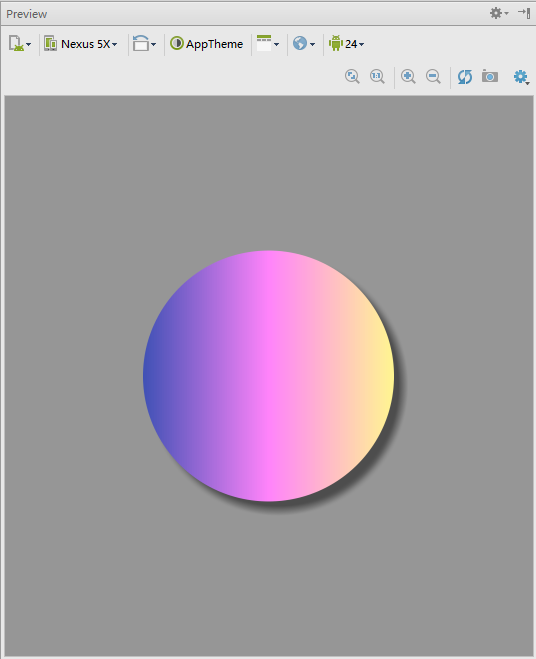
椭圆
1
2
3
4
5
6
7
8
9
| <?xml version="1.0" encoding="utf-8"?>
<shape xmlns:android="http://schemas.android.com/apk/res/android"
android:shape="oval">
<gradient
android:angle="90"
android:centerColor="@color/pink"
android:endColor="@color/yellow"
android:startColor="@color/colorPrimary" />
</shape>
|
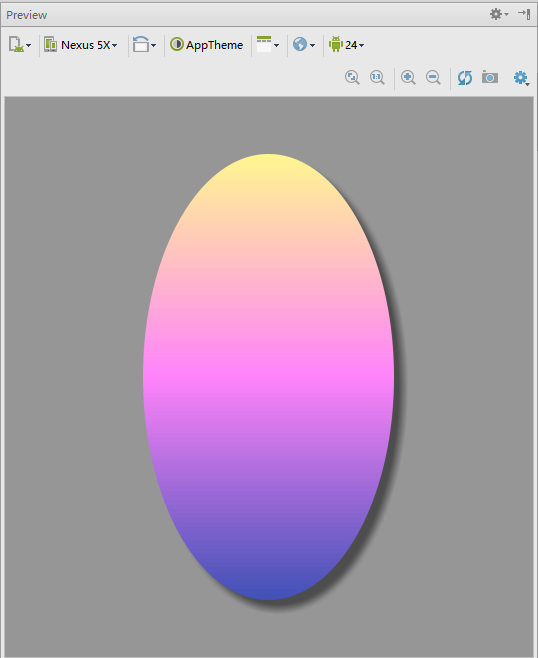
线条
1
2
3
4
5
6
7
| <?xml version="1.0" encoding="utf-8"?>
<shape xmlns:android="http://schemas.android.com/apk/res/android"
android:shape="line">
<stroke
android:width="9dp"
android:color="@color/pink" />
</shape>
|
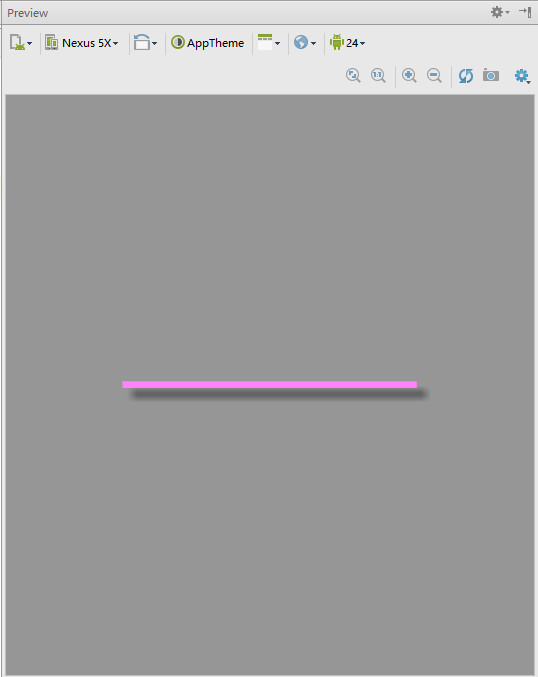
环形
1
2
3
4
5
6
7
8
9
10
11
| <?xml version="1.0" encoding="utf-8"?>
<shape xmlns:android="http://schemas.android.com/apk/res/android"
android:shape="ring"
android:innerRadius="100dp"
android:thickness="50dp"
android:useLevel="false"
>
<gradient android:startColor="@color/colorAccent"
android:endColor="@color/yellow"
android:centerColor="@color/pink"/>
</shape>
|
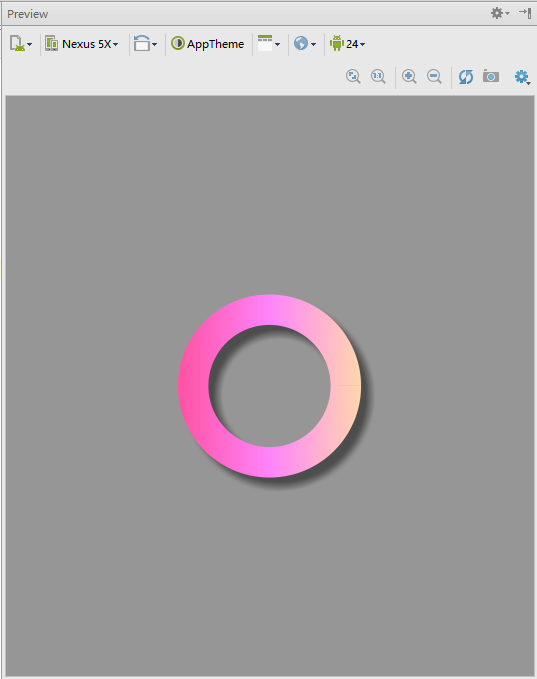
android:useLevel=”false”这个属性值一定要设置成false,根据google官网上的解释:
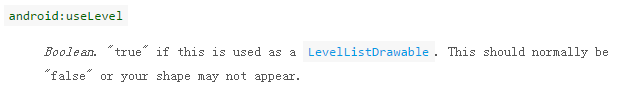
以下属性只能在 android:shape="ring" 的时候使用:
| 属性 |
意义 |
| android:innerRadius |
尺寸,内环的半径 |
| android:thickness |
尺寸,环的厚度 |
| android:innerRadiusRatio |
浮点型,以环的宽度比率来表示内环的径, 例如,如果android:innerRadiusRatio=5,表示内环半径等于的宽度除以5,这个值是可以被android:innerRadius的值覆盖,默认9. |
| android:thicknessRatio |
浮点型,以环的宽度比率来表示环的度,例如,如果android:thicknessRatio=2, 那么环的厚度就等于的宽度除以2。这个值是可以被android:thickness覆盖的,默认值是3. |
| android:useLevel |
boolean值,如果当做LevelListDrawable使用时值为true,否则为false.这个值一般false,否则你的环可能不会出现 |
其他说明
这些自己定义的shape为根节点的drawable xml文件,可以用来当成背景使用在Button,TextView等视图上,同时由于可以设置size大小,也可以用来制作简单的图标等。总而言之,每个细小的东西,都有挖掘的价值,感觉这里面还有一些东西我没有注意到,还要好好的看一下文档。
最后,google镜像网站,xsoftlab,当然有条件的建议使用Google官网。